LiteSpeed Cache is an user friendly, high-performance page cache extension for Joomla 3.x or later.
It will greatly speed up your Joomla web site, as well as optimize and reduce the generated CPU load, with just minimal management efforts.
A fast web site can significantly improve your search engine rankings, increase the number of visitors and prospective customers your business converts, and improve your user experience. What's not to love?
Installing LiteSpeed cache for Joomla
We've put a knowledgebase article on how to install the extension: here.Would you need any assistance with that - then please do not hesitate to contact us.
Benchmarking LiteSpeed cache for Joomla
The developers of LiteSpeed Cache extension for Joomla have tested it using two identical servers, but with different software configuration.The first server uses LiteSpeed and has the LiteSpeed Cache extension, while the second one uses Apache and Joomla's default System Page Cache.
Running 10,000 simulating requests over 100 concurrent users to understand how many requests per second the two servers and cache solutions can handle, and we see the following:
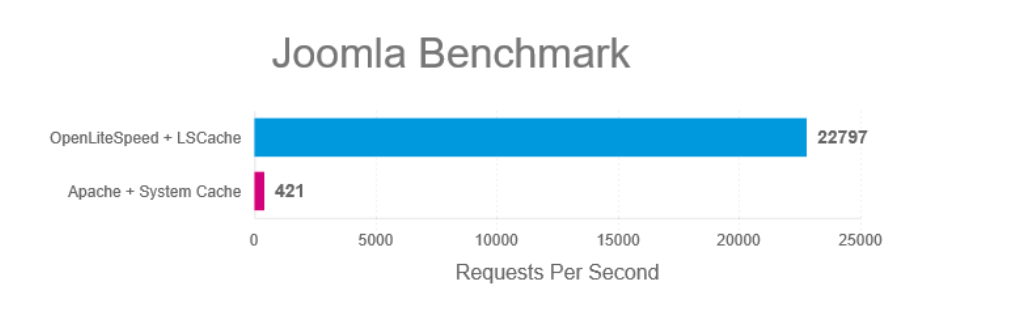
which shows the superiority of LiteSpeed and LiteSpeed Cache over Apache and Joomla System Page Cache.
Optimising Joomla further!
LiteSpeed Cache for Joomla will make your site's front lighting fast, and to speed up the back end as well, you can consider our Redis service.It can be easily integrated into the Joomla via the Global Configuration System Session Settings:

To speed up your web site worldwide, you can check CloudFlare.
As a CloudFlare optimised partner, you will be able to use Railgun which typically is only included with CloudFlare's $200/mo plans for free.
Sounds good? How to get started?
LiteSpeed Cache and Redis are available as standard on all of our Business Hosting Plans. LiteSpeed Cache can also be enabled as a paid addon to our Solo and Startup plans.If you're an existing Kualo customer with a plan that supports LiteSpeed Cache already, just click the LiteSpeed icon in cPanel to enable it.
If you're not on a compatible plan or are on a plan which requires the LiteSpeed addon, please get in touch by raising a sales query on our helpdesk, and we'll be happy to outline what's involved and also offer you a 7 day free trial if you'd like.



